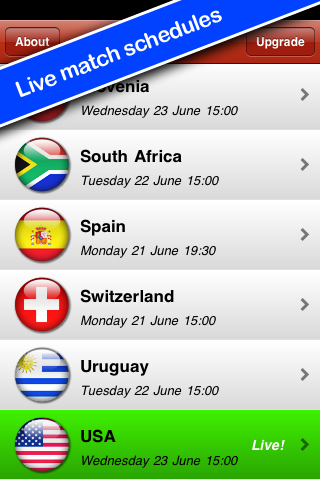Want a really simple way to support your national team in South Africa through the World Cup in 2010? Get the date/time of the next games, and show your support with some fun sound effects you can use when your team scores!
★ NOTE: To celebrate the final stage of the World Cup, you can now upgrade to the Live! version of this app for free! Just press the Upgrade button within the app, or download the full Goal! Live 2010 version from the App Store ★
Bring the excitement of South Africa to your iPhone or iPod Touch, pick your countrys flag, then when your team scores, simply shake the device and youll hear shouts of "Gooooooaaaaalll!!!", the crowd roar, or a triumphant air-horn fanfare!
As well as being a handy reminder of when the next game is on, this app is great to use if youre out watching the game with friends, sat at home in front of the TV, or stuck at work. Simply pick your country and throw your hands in the air when they score, waving your countrys flag around with pride! Your iPhone/iPod will celebrate along with you and let everyone around you know as well!
FEATURES:
- Fun sound effects when you shake your iPhone/iPod
- Fixture dates/times displayed in your local timezone
- Displays date and time of next fixture for each country
- Shows which games are currently live
- Shows which countries have been eliminated (grayed out)
- Languages supported: English, French, German, Spanish, Portuguese
★ Download the full Goal! Live 2010 version (now free!) to receive live match updates and scores with automatic sound effects during games! ★
TIPS:
1. Turn up the volume to let everyone know your country has scored!
2. Hang on to your iPhone/iPod tight if you throw your arms in the air!
3. Pick your country, then you can enjoy the sound effects at any time by shaking your iPhone/iPod.
Enjoy the tournament!
If you have any problems with the app, please e-mail us at [email protected] and well be happy to help!
Wed love to hear your comments or suggestions for additional features, e-mail us your ideas at [email protected]
Follow us on Twitter @nfonix or http://twitter.com/nfonix and share your feature requests with us!